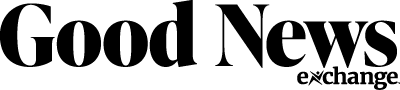Sponsor and Press – Logo Downloads
Good News Website Design System
Branding – Logo
Primary Logos
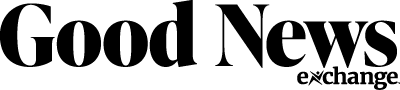

Favicon – Site Identity
Branding – Colors
Primary
Division Specific Colors
#03783c
Good News Green
#3378cd
Story Submission Blue
#f73d37
Advertise Red
#ffe937
Accent Yellow
CROSS FUNCTIONAL COLORS
Black
WHITE
Branding – Colors
Secondary
Division Specific Colors
#41c578
Good News Light Green
#6da5ee
Story Submission Light Blue
#f69492
Advertise Light Red
#fcef84
Accent LIGHT Yellow
Typography – Fonts and Sizing
Heading Hierarchy
Heading 1 – h1
Font-Family: ivypresto-display, serif
Font-Weight: 400
Font-Size: 50px
Color: #000000 or #ffffff
Line-height: 1.25
Heading 2 – h2
Font-Family: ivypresto-display, serif
Font-Weight: 400
Font-Size: 40px
Color: #000000 or #ffffff
Line-height: 1.25
Heading 3 – h3
Font-Family: ivypresto-display, serif
Font-Weight: 400
Font-Size: 30px
Color: #000000 or #ffffff
Line-height: 1.25
Heading 4 – h4
Font-Family: ivypresto-display, serif
Font-Weight: 400
Font-Size: 20px
Color: #000000 or #ffffff
Line-height: 1.25
Body Copy and Callouts
Body Copy – p
Font-Family: proxima-nova, sans-serif
Font-Weight: variable
Font-Size: 18px
Color: #000000 or #ffffff
Line-height: 1.5
Pre-Header Callout – p
Font-Family: proxima-nova, sans-serif
Font-Weight: variable
Font-Size: 18px
Color: #000000 or #ffffff
Line-height: 1.5
Border-Bottom: 3px Solid #000000
Must be a text module with a bottom border and use with the border module. Example below:
CALL OUTS ALL CAPS TOO
Buttons
Good News – Main Button
Good News – Secondary Button
Story Submission – Main Button
Story Submission – Secondary Button
Advertise – Main Button
Advertise – Secondary Button
Components
Illustrations
Use illustrations with purpose and to give the page a little life. Do not overuse or use in areas where there is a background image. The illustrations should be used in the corners of page sections to “illustrate” what the context of the section is speaking to. Below are a few examples to get you started but please only use illustrations from this library: GWENS GRAPHIC STUDIO

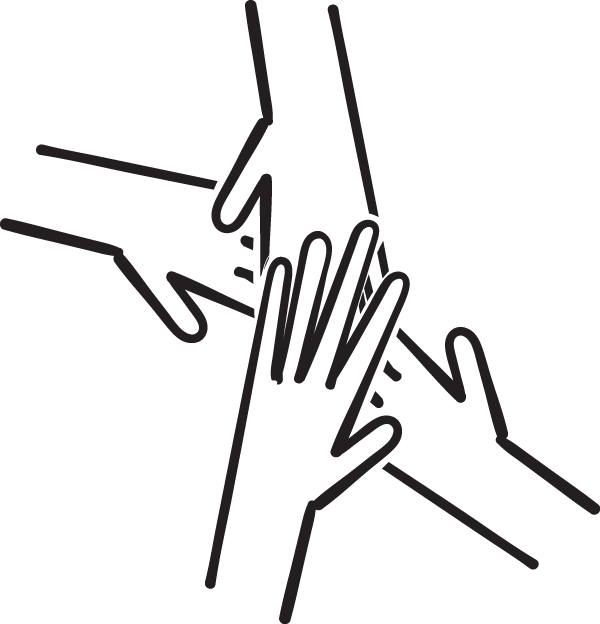
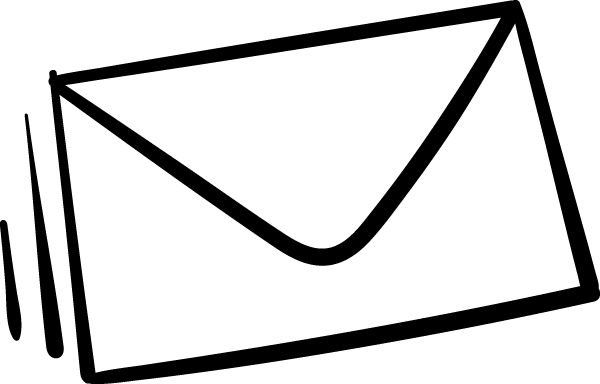
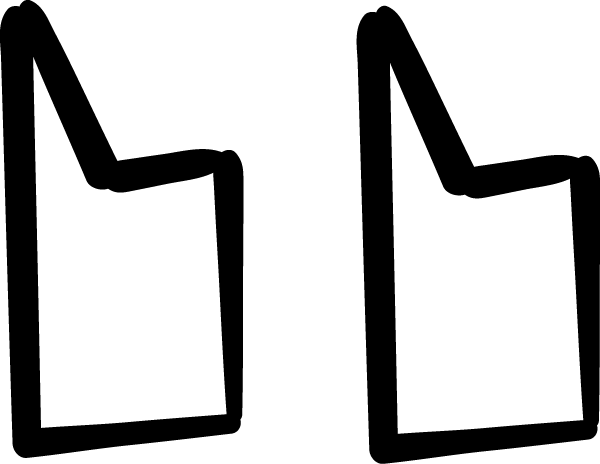
Location List
Background Color Overlays
Cross Functional Background Image Color Overlay
Good News Background Image Color Overlay
Advertise Background Image Color Overlay
Story Submission Background Image Color Overlay
Faint Background values
Cross Functional Faint Background Usage
Good News Faint Background Usage
Advertise Faint Background Usage
Story Submission Faint Background Usage